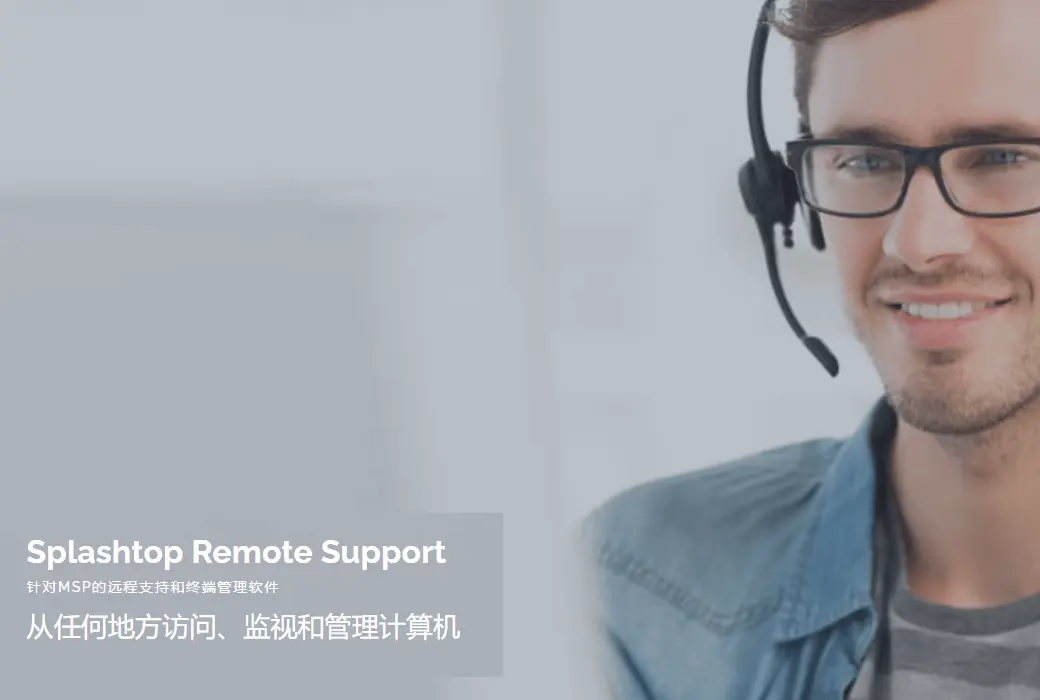You haven't signed in yet, you can have a better experience after signing in
 Splashtop Remote Support
Splashtop Remote Support

Activity Rules
1、Activity time:{{ info.groupon.start_at }} ~ {{ info.groupon.end_at }}。
1、Activity time:cease when sold out。
2、Validity period of the Group Buying:{{ info.groupon.expire_days * 24 }} hours。
3、Number of Group Buying:{{ info.groupon.need_count }}x。
Please Pay Attention
1、Teamwork process: Join/initiate a Group Buying and make a successful payment - Within the validity period, the number of team members meets the activity requirements - Group Buying succeeded!
2、If the number of participants cannot be met within the valid period, the group will fail, and the paid amount will be refunded in the original way.
3、The number of people required and the time of the event may vary among different products. Please pay attention to the rules of the event.
Unmanned Remote Access and Remote Support Solution for MSP
- New! Flexible monthly package that supports MSP business model.
- There is no mandatory upgrade or chaotic pricing plan. Connect from any device anywhere.
- Pay annually for the number of unmanned (terminal) computers. That's it!
- Including unlimited technical personnel, concurrent sessions, and remote devices.
- Compared to LogMeIn Central and other MSP remote support solutions, it can save up to 80% of costs.
SPLASHTOP Remote Support provides MSP with a powerful set of features
- High performance
Splashtop Remote Support uses the same high-performance engine to power award-winning consumer products used by millions of people. Enjoy high-definition quality and fast connectivity.
- Access from any device
Windows workstations, Windows servers, Mac and Linux computers can be accessed remotely from any Windows, Mac, iOS or Android device, or from any Chrome browser or Chromebook. Virtual machines and virtual desktop infrastructure (VDI) on software such as VMware, Citrix, Microsoft, Windows, AWS, Azure, etc. can also be accessed from the same application.
- Easy to deploy
Create your own deployment software package and send the installation link to your client. Quickly deploy on a large scale through MSI or EXE. It's easy to migrate from other remote solutions! Migration from LogMeIn to Splashtop | Migration from TeamViewer to Splashtop.
- Powerful security
All remote sessions are protected by security features, including TLS and 256 bit AES encryption, device authentication, and two factor authentication. Connection, file transfer, and management events are all logged. Learn more about compliance with SOC 2, GDPR, and HIPAA standards.
- User management and computer grouping
Invite technical personnel (as well as up to 50 end users in Remote Support Premium) and set their roles and access permissions. Allow access to specific computers. Divide computers into several groups to make it easier to find and manage them.
- Deploy and manage BITDEFENDER ANTIVIRUS
Purchase, deploy, and manage Bitdefender anti malware security tools on hosted Windows computers within Splashtop Remote Support. Check the protection status, last scan time, threat count, etc. The monthly usage fee is very low. Learn more.
These accompanying features can improve your productivity
- Multiple to multiple displays
View multiple remote screens simultaneously from a multi monitor system, including many to one and many to many. Even multiple monitors for Mac!
- file transfer
With our fast and secure connection, you can quickly transfer files. You can drag and drop files between computers, or transfer files without starting a remote session!
- chat
Chatting with users on remote computers during or outside of a conversation.
- Share my desktop
Broadcast Windows desktop in view only mode through a simple web link that can be viewed in almost all web browsers. No need to download applications or plugins.
- Remote Reboot
Restart the remote computer from the Splashtop application or web console. Select normal or safe mode to restart.
- Remote wake-up
Wake up the computer remotely. The target computer must support LAN wake-up and be connected via LAN cable. And another computer on the same network must be opened.
- remote printing
Print files from a remote computer to a local printer. Documents that do not require file transmission or fax printing. Simply select the desired files from the remote computer and immediately print them on the local printer.
- Session records
Record remote access sessions. Use the 'Screen Recording' button in the remote access window to start and stop recording. All recordings are saved to the local computer.
- Participate in Support (SOS LITE)
Team owners and administrators share manned concurrent support sessions with Windows or Mac computers. Remote access can be achieved using a simple 9-bit session code. Order Splashtop SOS for more manned support features.
- Two users enter one computer
Two members of the team can remotely access the computer simultaneously.
- View only mode
During a remote access session, select 'View Only' in the session toolbar. This can only view the activity on the computer and cannot be remotely controlled.
Monitoring and management functions
- Configurable alerts
Set alerts to monitor computer status, software installation, memory usage, etc. Receive alerts through the Splashtop web console and/or via email.
- Update Management
Keeping Windows updated is crucial for security and performance. View, install, and schedule updates. Can be used for one to many operations.
- Remote command
Send command line or terminal commands to the command prompt of a remote Windows or Mac computer in the background. Can be used for one to many operations.
- System inventory
View and compare snapshots of Windows/Mac hardware and software inventory. View the change log. Download the system hardware and software inventory.
- WINDOWS Event Alert
Monitor Windows event logs by setting alerts. When the conditions of the event log match the trigger set by the administrator, an alert will be generated.
- view event log
You can quickly access Windows event logs by clicking on the gear icon next to your computer in the web console. No need to remotely access the computer to view and troubleshoot.
- One to many actions
Simplify terminal management by immediately executing tasks simultaneously or scheduling tasks to multiple endpoints. This includes large-scale deployment, remote command, script execution, system restart, and Windows updates. Suitable for Windows and Mac.
- Endpoint security status
View the endpoint security protection status of Windows computers running Bitdefender, Windows Defender, Kaspersky, etc. Ensure that your endpoint is protected.
- Enable remote access for end-users
Create up to 50 end-user accounts and provide remote access to computers managed under your Premium account for these users. If you need to add more, please contact us.
- Unmanned ANDROID access
Remote access to Android devices, including smartphones, tablets, rugged Android devices, POS devices, kiosks, and set-top boxes.
- More to be released soon
The upcoming feature plan includes integration with other antivirus/anti malware software, system updates for Mac, and availability for viewing event logs and inventory reports.
- Remote access to CHROMEBOOK
Start a remote desktop session with a Chromebook using Android Streamer. View them anytime, anywhere (end users need to be on a Chromebook to accept remote sessions).

Official website:https://www.splashtop.cn/cn/products/remote-support
Download Center:https://splashtop-remote-support.apsgo.cn
Backup Download:N/A
Delivery time:24-hour automatic shipping
Operating platform:Windows、macOS、Android、iOS、Web
Interface language:Supports Chinese interface display, with multiple languages available.
Update instructions:Use and free software updates during the subscription period.
Pre purchase trial:7-day free trial.
How to receive the goods:After purchase, the activation information will be sent via email to the email address at the time of placing the order.
Number of devices:There is no limit to the number of devices on the control end, and authorization comes with the account. The number of controlled devices ranks second to the number of purchases.
Replacing the computer:Uninstall the original computer and activate the new computer.
Activation guidance:To be added.
Special instructions:To be added.
Reference materials:https://www.splashtop.cn/cn/remote-support

Any question
{{ app.qa.openQa.Q.title }}